How To Create Partition In Windows 10 Easy Method Step By Step With Images
Follow These Steps:
Disk Management is a 100% free partition management tool that is offered by Microsoft. All users can apply this method to split Windows 10. Remember to back up important data before performing any operation on your Windows 10 partition or hard disk drive:
2. Right-click on the hard disk and select "Delete volume".
As shown below, enter the amount of space that is shown below, then click the cone button.
3. Right-click on the allocated space and select "New Simple Volume".
4. Enter the new volume wizard interface by clicking Next and specify Volume Size.
5. Assign the drive letter or path, then format the default file system in NTFS format. Click Finish to create a new partition in Windows 10.
Here It Is Done:
You can create more partitions by following the above steps and manage those partitions to store and keep your personal files and folders, and organize your Windows 10 laptop or PC easily and efficiently.

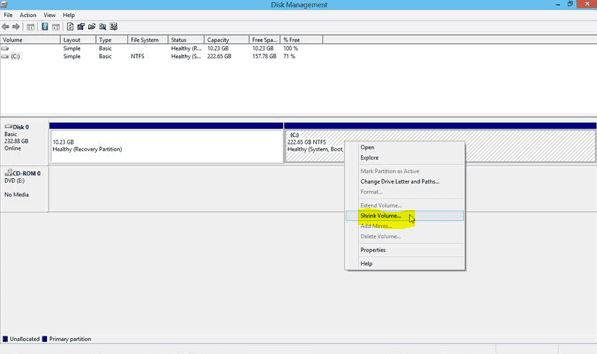










ليست هناك تعليقات:
إرسال تعليق